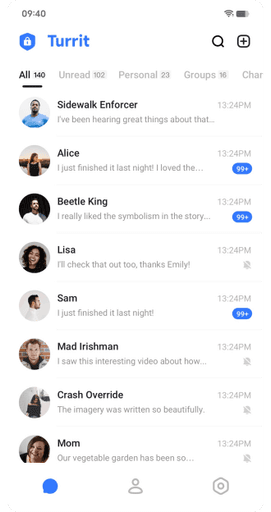Turrit is a third-party Telegram client that fully protects your privacy and security while providing an enhanced Telegram experience. To log into Turrit, you need to receive a login verification code on Telegram. Follow these steps:
Step 1:Open Telegram to view the
verification code.
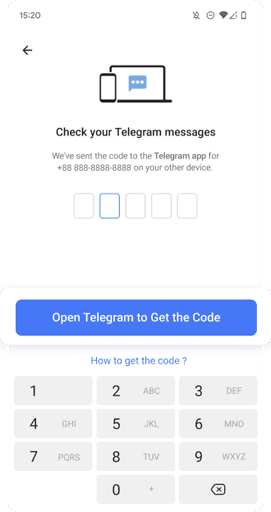
Step 2:Find the verification code for
this login in the official
Telegram messages.
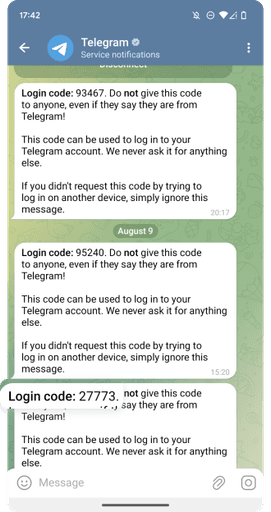
Step 3:Return to Turrit and enter the
verification code.
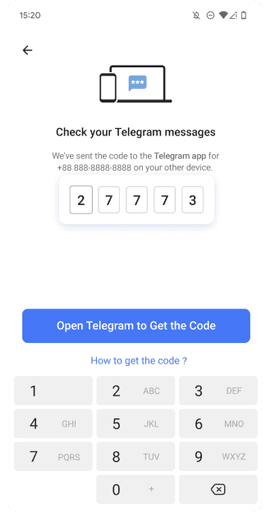
Step 4:Log in successfully and start
chatting on Turrit!